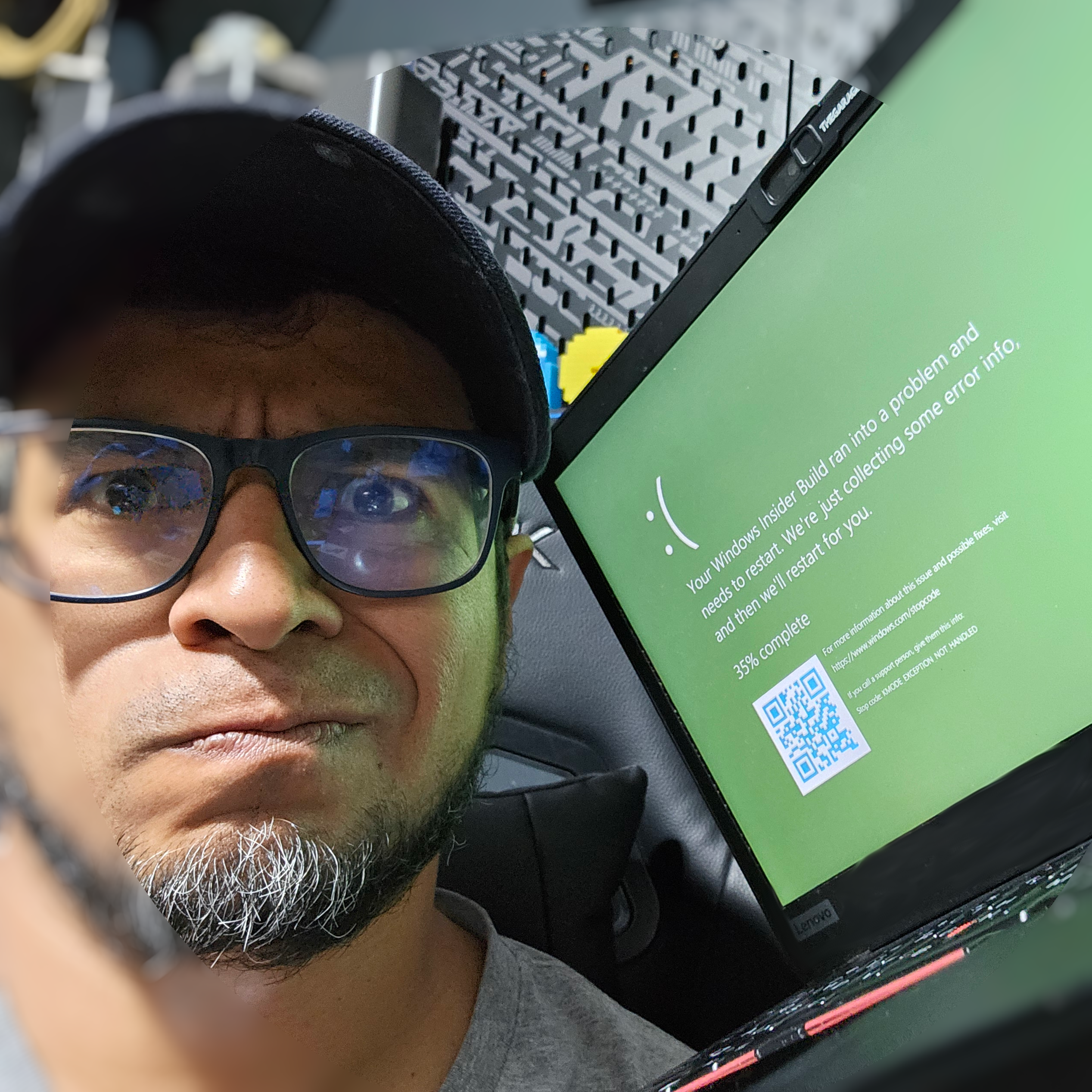I was 11 years old when I became an accessibility advocate in software products thanks to Bill Gates. I did not know the term at the time, and it certainly was not planned. My parents bought a second-hand (or maybe third?) computer from a relative (thank you tío Rafa!), a fragrant IBM PS1 that now included screen colors. This was my second computer; the first one had a retina-damaging green monitor (verde chinga-pupila in Mexico), hacker-style, running DOS and Pascal.
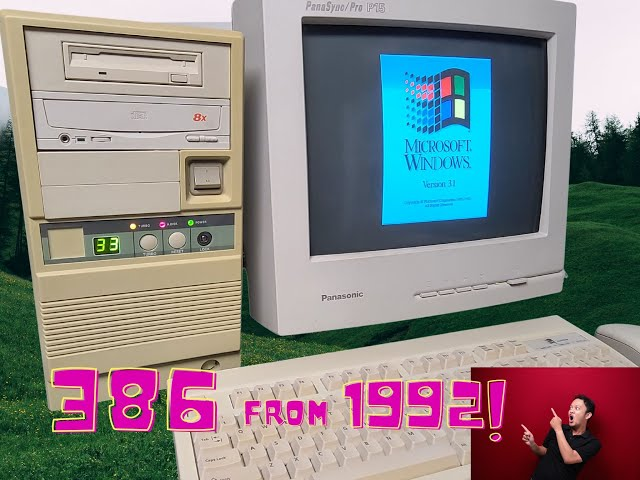
So, this was an upgrade. There was no internet, no means to get new software, and basically, all the bytes on any floppy disk that I could have in my hands were tried, dissected, and modified ad-infinitum. The software was usually not installed on any hard drive; whenever you wanted to use something, like Lotus 1-2-3, you would need to find the right disk and insert it into the computer.
I spent a fair amount of my childhood playing solitaire, coding, drawing in Paint, and creating presentations in Word. But, as with everything, the mechanical keyboard and mouse eventually succumbed to the crumbs of my tacos on the desk.
Cleaning the mechanical keyboard was not difficult; I learned from another relative who worked with mainframes in the biggest bank of my small town. The mouse was similar; you just needed to clean a small ball inside that looked like a boiled egg yolk. However, the cable eventually failed. Irreparable, fatal error.
We did not have enough money; the economic crisis of 1994, also known as the Tequila Effect, particularly affected my family. There was barely enough money for food, and we were running into debt. I remember clearly the moment all of this was announced on a small color TV in the living room, and the expression on my dad’s face, but that is another story; the summary is that there was no way I could get a replacement for a mouse.
As you may have figured out, it did not temper my grit for learning more about computers. So I kept trying to use it with just the keyboard; after all, a mouse was just a recent addition. But in this new graphical user interface, things were a little more tricky. Thankfully, everything in Windows 3.11 (EVERYTHING) was designed to be used by the keyboard. I got better; I could navigate tabs, minimize windows, browse and manage files, learned shortcuts, played solitaire again. When I touched a computer again with a mouse, I was faster than everyone navigating, and I kept trying to do that for years.
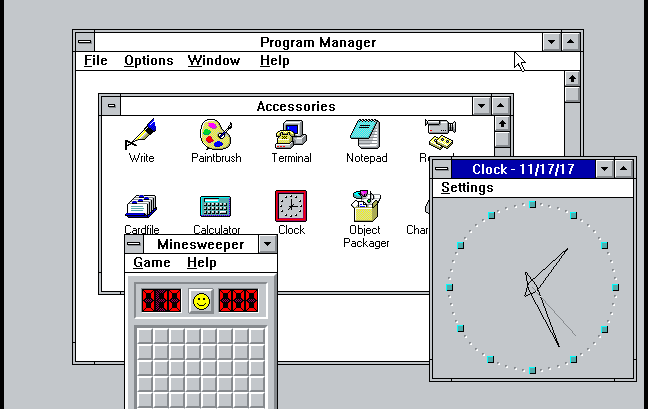
Eventually, I got lazy and started using the mouse again, but I never stopped being an advocate of web accessibility and keyboard navigation, up to this day. It happened when I worked at Innox, and I made sure that any new fancy HTML dropdown supported arrow navigation. Or that all HTML forms were able to submit by hitting enter (some error that I commonly see, and that particularly can be missed when using React and other frameworks).
Accessibility is a guiding principle that should shape every line of code, every pixel on the screen. I mean it; for example, did you check that the fancy ASCII art on your command-line interface can be read by a screen reader? I have been fortunate to have blind colleagues in software development; we should ensure that we create better software for them as well.
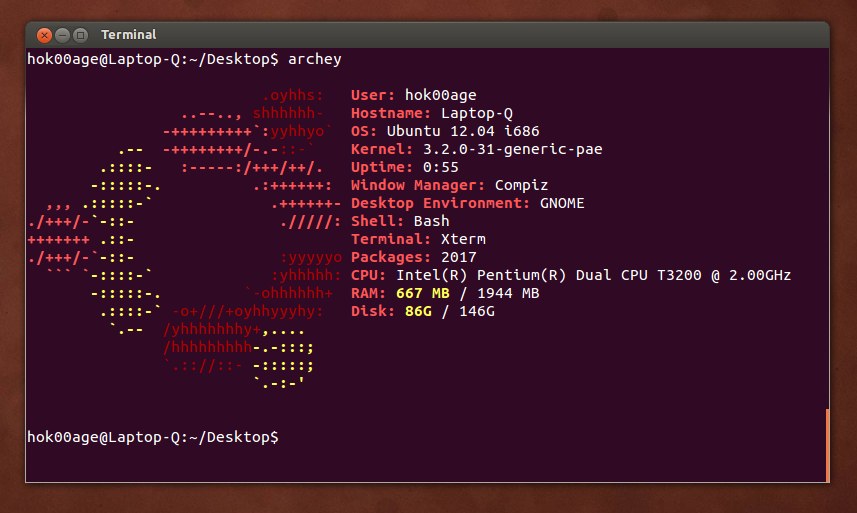
Accessibility should not be an afterthought or a luxury. It should be a fundamental aspect of software design from the very beginning. My experience taught me a valuable lesson: accessibility isn’t just about accommodating people with disabilities; it’s about making technology usable for everyone, regardless of their circumstances. Whether it’s a physical limitation like a broken mouse or a cognitive impairment that makes navigating complex interfaces challenging, accessible design ensures that no one is left behind.
I urge you: let accessibility be more than just an afterthought. For in championing accessibility, we not only create better products; we create a better world for all.
If you like to see how I test basic keyboard navigation and web accessibility of Substack, check out this video.